If the download links on this page are missing, please download the SDK from https://www.renpy.org/dl/6.9.3/. Or click here to download the latest version of Ren'Py.
Please consider linking to the Download Ren'Py page, which will be updated when a new version of Ren'Py is released.
Ren'Py 6.9.3 "Road to Recovery"
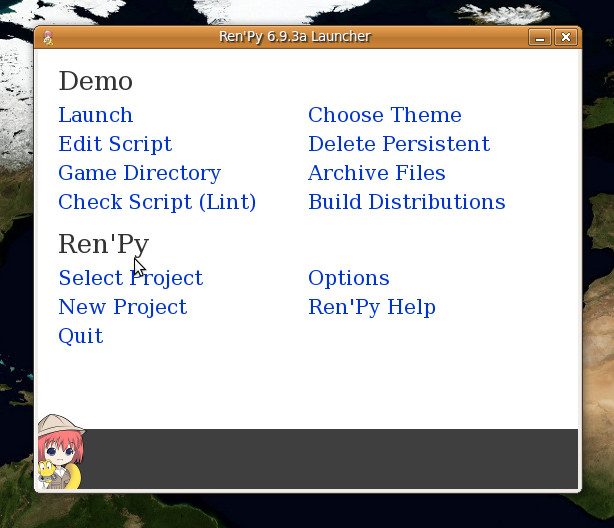
You only need to download one of these three files. Each of these files contains the full Ren'Py software development kit, containing everything needed to develop Ren'Py games for Windows 2000 and up, Mac OS X 10.4 and up, and Linux x86. The development environment contains the files needed to produce games for all three platforms. Each file also includes the jEdit text editor, the Ren'Py demo, and "The Question", an example game.
Java Requirement. Java 1.5 or later is required to run the jEdit text editor. If it's not installed on your computer, you'll need to download it from java.com. Java is not required to run Ren'Py games, only to develop your own.
License. Ren'Py is licensed under a very liberal license, that allows for free commercial and non-commercial use. Read the full license for details, but a short summary is that you can distribute Ren'Py games however you want, as long as you include LICENSE.txt.
Release History and Updates
- 2009-10-03
- When reading from an archive file, Ren'Py can issue a read of negative length, which can be disastrous on some platforms. Updating renpy-6.9.3/ will fix this. As this bug is platform-sensitive, the fix should be applied to all distributed games.
- 2009-08-31
- The new launcher had the font hard-coded in a number of places. Downloading a new version of renpy-6.9.3/ will fix this, allowing the new launcher to be translated.
- 2009-08-27
- A bug has been discovered that prevents the {w=1} text tag from working. This can be fixed by downloading a new version of renpy-6.9.3/.
- 2009-08-03
- Release (6.9.3c).
- 2009-07-30
- Updated pre-release (6.9.3b).
- 2009-07-17
- Pre-release (6.9.3a).
Release Announcement
I've released Ren'Py 6.9.3 "Road to Recovery". This release fixes several bugs with Ren'Py, includes better support for running from a portable storage device, and includes a rewritten Ren'Py Launcher.
Downloads of 6.9.3 and a full release announcement can be found at:
http://www.renpy.org/wiki/renpy/releases/6.9.3
Bugs in Ren'Py itself (as opposed to questions about using Ren'Py) should be reported to the new bug tracker:
http://bugs.launchpad.net/renpy
To migrate your game from Ren'Py 6.9.2 or later, copy the directory containing your game into your projects directory. You can choose a projects directory by clicking "Options", "Projects Directory" in the Launcher. Please see the 6.9.2 release notes for information about migrating from older releases.
Changelog for Ren'Py 6.9.3
This release includes Launcher2, a near-total rewrite of the Ren'Py launcher. Among the more important changes are:
- The launcher now supports a project directory. It is no longer necessary to move projects around when upgrading Ren'Py.
- The launcher has support for selecting the editor to use. While we ship with jEdit support, other editors can be downloaded from the Ren'Py web site.
- When building distributions, the launcher now allows the user to choose which distributions are built.
- The Macintosh distribution now places all non-documentation files inside a single application.
- There is a new combined distribution, which includes support for Windows, Linux, and Macintosh in a single zip file.
The new ui.detached function allows one to use the ui functions to define displayables without adding them to a layer.
Ren'Py will now search for a directory named "Ren'Py Data" in the directories above your Ren'Py installation. If found, save data will be placed in that directory, rather than the system-specific default location. This should help make it easier to develop Ren'Py games when using a USB drive.
The save location for screenshots has now been standardized. It is now the directory containing the executable used to start Ren'Py, be it a .exe, .py, .sh, or .app. (The latter is handled specially.)
Allow config.layer_clipping to specify layers that are larger than the screen.
This distribution include a new NVL-mode tutorial, teaching people how to make NVL-mode games.
Fixed a long-standing problem that could cause Rollback to operate incorrectly with object that were unreachable at the time of the Rollback.
Fixed a problem that prevented animations from displaying correctly when the animation was displayed more than once.
Fixed a problem that could cause children of the various MultiBox-based displayables (Fixed, HBox, VBox, and LiveComposite) to display animations incorrectly.
Other Downloads
The following downloads may be useful if you want to run a windows-only Ren'Py program on other platforms, if you plan to port Ren'Py to a new platform, or if you want to build a distribution of Ren'Py. Recent versions of Ren'Py default to producing distributions for all three supported platforms, making these programs rarely necessary.
- renpy-6.9.3-source.tar.bz2 (Source-only distribution, with no binary components, for packagers.)
- Ren'Py Launcher for Macintosh 6.9.1 (Mac OS X)
- py4renpy 6.9.1 (Linux)
- renpy-deps 6.9.2 (library source code for license compliance, and to run Ren'Py on other platforms)