If the download links on this page are missing, please download the SDK from https://www.renpy.org/dl/6.8.0/. Or click here to download the latest version of Ren'Py.
Please consider linking to the Download Ren'Py page, which will be updated when a new version of Ren'Py is released.
Ren'Py 6.8.0 "Good News"
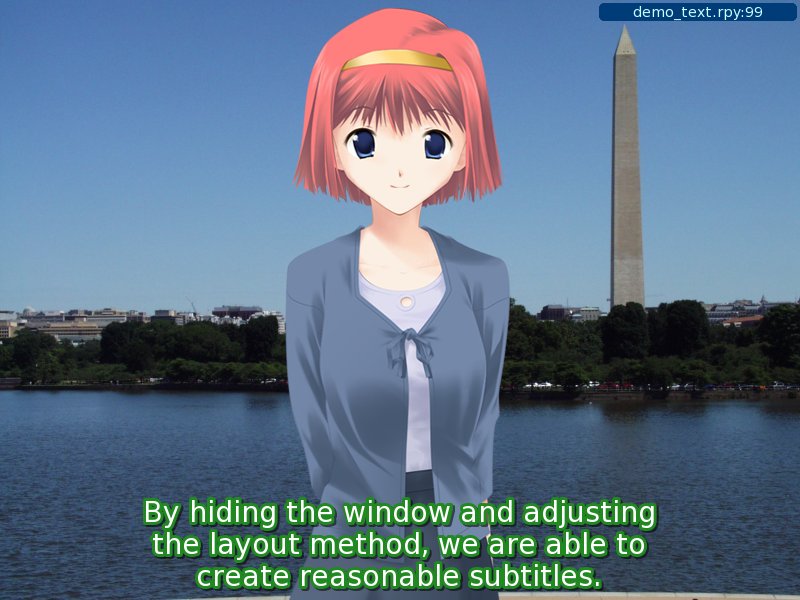
You only need to download one of these three files. Each of these files contains the full Ren'Py software development kit, containing everything needed to develop Ren'Py games for Windows 2000 and up, Mac OS X 10.4 and up, and Linux x86. The development environment contains the files needed to produce games for all three platforms. Each file also includes the jEdit text editor, the Ren'Py demo, and "The Question", an example game.
Java Requirement. Java 1.5 or later is required to run the jEdit text editor. If it's not installed on your computer, you'll need to download it from java.com. Java is not required to run Ren'Py games, only to develop your own.
License. Ren'Py is licensed under a very liberal license, that allows for free commercial and non-commercial use. Read the full license for details, but a short summary is that you can distribute Ren'Py games however you want, as long as you include LICENSE.txt.
Release History and Updates
- 2008-11-11
- There is a problem displaying a presplash image in the Mac OS X game distribution. (It doesn't show up when developing under Ren'Py.) Replacing renpy-6.8.0/ and rebuilding distributions will fix this problem.
- 2008-10-25
- Final release (6.8.0f). This fixes a bug with adding icons under Windows, and also includes some modifications to the look and feel of the jEdit text editor: The BufferTabs plugin is now included, jEdit now uses the native look and feel, and the default font size has been increased.
- 2008-10-17
- Fourth pre-release (6.8.0d). Fixed a bug building Mac applications on Windows.
- 2008-10-15
- Third pre-release (6.8.0c). Added BMFont support.
- 2008-10-14
- Second pre-release (6.8.0b). Added MudgeFont support, and fixed a number of bugs and regressions.
- 2008-10-13:
- Initial pre-release (6.8.0a).
Release Announcement
With the economy in shambles and the election becoming more and more negative, sometimes people are looking for a bit of good news. Well, now you have it, with the release of Ren'Py 6.8.0 "Good News". This release has wide range of improvements in it:
- We've upgraded to pygame 1.8.1.
- New TrueType font handling code supports placing multiple outlines around text.
- Text can now be justified.
- Ren'Py will automatically change the icons when building windows and mac distributions.
- A new help button will launch a web browser giving your users instructions.
- Missing images are handled more gracefully, allowing one to code a game without first defining images.
Downloads of 6.8.0 and a full release announcement can be found at:
http://www.renpy.org/wiki/renpy/releases/6.8.0
To migrate your game from Ren'Py 6.7.0 or later, copy the directory containing your game into the directory containing the new Ren'Py. Please see the 6.7.0 release notes for information about migrating from older releases.
Changelog for Ren'Py 6.8.0
Ren'Py now includes its own font-handling library, derived from pygame.font/SDL_ttf, which it uses in place of them when possible. This gives two advantages:
- Outlined text is now possible. The new style property allows you to specify one or more outlines, including offset ones. This allows for several fairly complicated text effects, similar to what you'd see in modern subtitles.
- The bug preventing fonts from being archived has probably been fixed. It should now be possible to include a font in an archive, and have that work. The archiver has been modified to allow ttf files to be archived again. Please report any bugs/crashes that occur.
There is now a new style property, that causes lines of text to have additional whitespace inserted between words so that the left and right margins are even, except on the last line of a paragraph.
Ren'Py now supports the MudgeFont and BMFont image-based font formats. The new function is used to register a MudgeFont, and the function is used to register a BMFont.
Newly-created games will have a Help option on the main and game menus. This is controlled by the variable. By default the help system shows the README.html file in the game's base directory.
If the file icon.ico is present in the base directory, it will be used as the icon of the windows exe when building the windows distribution. Similarly, the file icon.icns will be used as the icon of the Macintosh application. (Note that .icns is a different file format from .ico.)
On Mac OS X, Ren'Py will not change the application icon unless is set. More specifically, it will default to the launcher icon rather than a generic pygame icon.
The Macintosh application will now show the name of the game in the menu bar, rather than "Ren'Py Launcher".
The "Continue Game" option on the main menu has been renamed "Load Game", for consistency with the game menu.
When is set and an undefined image is used in a show or scene statement, a list of undefined images will appear centered at the top of the screen. A black screen will be show instead of any missing background. This makes it easier to write a script before all images are present.
The newly-documented method lets you change the parent of a style. The new function allows styles to be rebuilt even after the game has begun running, with some caveats. (Changes are not persisted, for one thing.)
The new style property allows one to choose how unscrollbable scrollbars are displays. None keeps the current behavior, which shows the bar normally. If set to "insensitive", the bar becomes insensitive, while if set to "hide", the bar is not drawn at all.
The new method can be used by user-defined displayables to convert strings into Solid or Image displayables.
Alt-F4 and Command-Q now trigger the quit event, as if you pressed the quit button on the top of the window. The first press brings up the quit prompt, and a second press forcibly terminates the game.
Alt-M and Command-M hide (iconify) the window.
The new RENPY_SCREENSHOT_PATTERN environment variable lets you configure the name of screenshot files. Ren'Py can now write out screenshots as JPGs, as well as PNGs.
Several of the libraries underlying Ren'Py have been updated. Pygame has been updated to version 1.8.1, while Freetype is now at version 2.3.7.
The presplash code now looks for presplash.jpg in the game directory if presplash.png is not found.
On Windows, config.window_icon will be scaled to 32x32 if it is wider than 32 pixels. This allows the same icon to be used across platforms.
Custom mouse cursors should now be properly hidden when the mouse leaves the window. Previously, this failed to work on the Mac OS X platform.
The launcher has been moved into the launcher/ directory. This really shouldn't matter much, but may affect packaging and translation.
Other Downloads
The following downloads may be useful if you want to run a windows-only Ren'Py program on other platforms, if you plan to port Ren'Py to a new platform, or if you want to build a distribution of Ren'Py. Recent versions of Ren'Py default to producing distributions for all three supported platforms, making these programs rarely necessary.
- renpy-6.8.0-source.tar.bz2 (Source-only distribution, with no binary components, for packagers.)
- Ren'Py Launcher for Macintosh 6.8.0 (Mac OS X)
- py4renpy 6.8.0 (Linux)
- renpy-deps 6.8.0 (library source code for license compliance, and to run Ren'Py on other platforms)